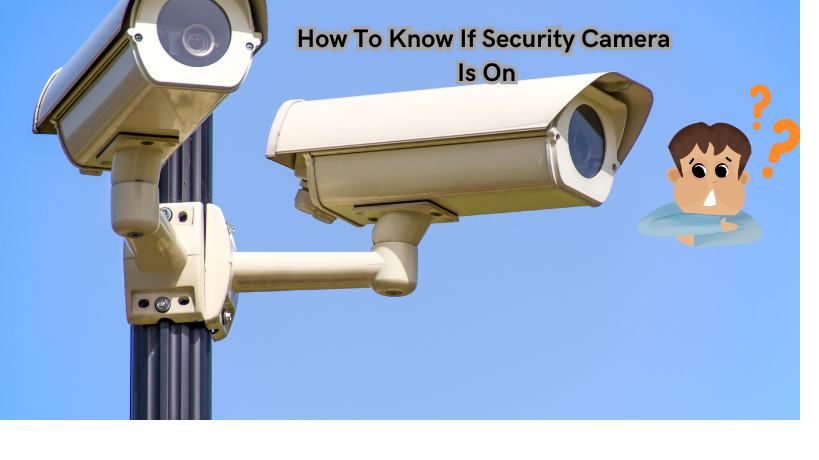When it comes to keeping your home or business safe, security cameras are an essential tool. They can help deter crime, provide evidence in case of a break-in, and give you peace of mind knowing that your property is being monitored. However, one common concern many people have is whether their security cameras are actually on and working properly.
There are a few ways to determine if your security camera is on, and in this guide, we will discuss the different methods On How To Know If Security Camera Is On and provide some helpful tips to ensure that your cameras are always functioning properly.
Why is it Important to Know If Your Security Camera Is On?
Knowing if your security camera is on is important for several reasons. Firstly, it ensures that your property is being properly monitored and protected. If a break-in were to occur, you want to be confident that your cameras were capturing the event.
Secondly, checking if your security camera is on can also help prevent any potential malfunctions or technical issues. For example, if you notice that your camera is not recording or streaming live footage, you can take the necessary steps to fix it before something happens.
Lastly, being able to verify if your security camera is on provides peace of mind. With the rise of smart home security systems and remote monitoring options, knowing that your cameras are functioning properly can help alleviate any worries about the safety of your property.
How to Know If Your Security Camera Is On
There are a few ways to determine if your security camera is on and working properly. Here are some tips:
Check the indicator lights
Most security cameras come equipped with indicator lights, which can be a helpful way to determine if the camera is on and functioning. These lights can vary depending on the make and model of your camera, but they typically have a green or red light to indicate power and connectivity status.
If you notice that the indicator light is not illuminated or flashing, this could indicate an issue with the power source or internet connection. In this case, try plugging in your camera to a different outlet or resetting your router.
Monitor the live feed
Another way to verify if your security camera is on is by checking the live feed. This can be done through a designated app or website, depending on your camera system’s capabilities. If you are able to view live footage, then it is likely that your camera is functioning properly.
However, keep in mind that there may be delays or technical difficulties with the live feed, so it is not always a foolproof method.
Check the recording storage
If your security camera has a recording feature, you can also check if it is functioning properly by looking at the recording storage. This can be done through the same app or website used to monitor the live feed.
Make sure that there is enough available storage for recordings and that the camera is actually recording footage. If there are any issues with storage or recording, follow the troubleshooting steps provided by your camera’s manufacturer.
Test the motion detection feature
Most security cameras have a motion detection feature that triggers recording when movement is detected. You can test this feature by moving in front of the camera and seeing if it starts recording. If not, there may be an issue with the motion detection settings or the camera itself.
Use a camera health check tool (if available)
Some security cameras come with a built-in health check tool that allows you to diagnose any potential issues with the camera’s hardware and software. This can be a helpful way to determine if your camera is on and functioning properly.
If your camera does not have a health check tool, you can also contact the manufacturer for assistance or perform regular maintenance checks to ensure that everything is working as it should.
Why You Should Always Check If Your Security Camera Is On
In addition to the reasons mentioned earlier, regularly checking if your security camera is on is important for maintaining its effectiveness. Cameras can sometimes malfunction or be tampered with, so it is crucial to stay vigilant and ensure that they are always working properly.
Moreover, by regularly checking your cameras, you can also address any potential issues and prevent them from escalating. This can save you time, money, and stress in the long run.
In today’s world of advanced technology, security cameras play a significant role in keeping our homes and businesses safe. By following these tips on how to know if your security camera is on, you can rest assured that your property is being monitored and protected at all times. Remember to also perform regular maintenance checks and address any issues promptly to maintain the effectiveness of your security cameras.
Should You Consider Upgrading Your Security Camera System?
If you frequently encounter issues with your security camera or feel that your current system is not meeting your needs, it may be time to consider upgrading. With advancements in technology, newer security cameras offer improved features and capabilities such as higher resolution footage, remote access, and AI-powered motion detection.
Before making a decision, consider your specific needs and budget. Do you need a larger coverage area? Are you looking for more advanced features? Have there been any security breaches or incidents that your current system was unable to capture?
Additionally, research different brands and read reviews to find the best fit for your requirements. It is also recommended to consult with a professional for advice on the most suitable camera system for your property.
Plus, upgrading your security camera system can provide added peace of mind and ensure that you have reliable surveillance in place to protect your home or business. Ultimately, the decision to upgrade should be based on your individual needs and preferences.
Mistakes to Avoid When Checking If Your Security Camera Is On
While it is important to regularly check if your security camera is on, there are some common mistakes that people make which can lead to false assumptions. These include:
- Not having a designated app or website for monitoring the camera’s live feed and recording storage.
- Assuming that the camera’s indicator light is always accurate.
- Not regularly performing maintenance checks on the camera’s hardware and software.
- Relying solely on the motion detection feature to determine if the camera is functioning properly.
- Neglecting to address any issues or malfunctions with the camera.
To avoid these mistakes, it is important to have a designated app or website for monitoring your camera’s status and regularly checking the recording storage. It is also recommended to perform routine maintenance checks and not solely rely on one feature to determine if your camera is working.
Can You Always Trust Your Security Camera System?
While security cameras are an effective tool for monitoring and protecting your property, it is not always guaranteed that they will capture every single incident. Factors such as camera placement, lighting conditions, and technical malfunctions can affect the footage quality.
Moreover, some criminals have found ways to bypass or disable security cameras. This is why it is important to have multiple layers of security in place, such as alarm systems and strong locks.
Additionally, it is crucial to regularly check and maintain your security camera system to ensure that it is functioning properly. It is also recommended to consider upgrading your system if you encounter frequent issues or feel that it does not meet your needs.
Ultimately, while security cameras can be a helpful tool, they should not be solely relied upon for protection. It is important to have other security measures in place and to regularly monitor and maintain your camera system. Always stay vigilant and take necessary precautions to keep your property safe.
Contact Kouland Technology, inc for Camera Repair and Maintenance Services
If you are experiencing issues with your security camera or would like to schedule regular maintenance checks, contact Kouland Technology, inc for reliable and professional services. Our team of experts has extensive experience in repairing and maintaining various types of security cameras, ensuring that your home or business remains safe and secure.
At Kouland Technology, inc, we understand the importance of having a functional and effective security system. That is why we offer quick and efficient camera repair services to get your system up and running as soon as possible.
Our technicians have the necessary skills and knowledge to troubleshoot any issues with your security camera, from connectivity problems to hardware malfunctions. We use high-quality replacement parts to ensure that your camera will continue functioning at its best.
Regular maintenance checks are also crucial in keeping your security camera system in top condition. Our team can perform routine inspections of your cameras, checking for any potential issues and addressing them before they become bigger problems. This helps to prevent any downtime and ensures that your cameras are always capturing clear and reliable footage.
Additionally, we offer training sessions for our clients to ensure that they know how to operate their security cameras properly. Our team will guide you through the setup process, show you how to access footage remotely, and provide tips on maintaining your system for optimal performance.
Call us today 1(918)-704-7676 to schedule a camera repair or maintenance service with Kouland Technology, inc. Our team is dedicated to providing excellent customer service and ensuring your satisfaction with our services.
FAQs
How can I tell if a CCTV camera is operational?
To determine if a CCTV camera is on, look for visual indicators such as LED lights or subtle movements within the camera lens. Many modern CCTV cameras, especially IP security cameras, may have visible LED lights that illuminate when the camera is active. Additionally, checking the security camera software on a connected device can confirm if the camera is transmitting a live feed.
What are the signs of a fake security camera versus a real security camera?
Fake security cameras often have certain features to make them appear realistic, such as a blinking red light. However, this characteristic is not commonly found in real security cameras. Real security cameras might not have overly visible signs of operation to maintain discretion. The quality and presence of security camera wires, the build quality, and whether the camera lens reacts to light changes can also help differentiate between real and dummy security cameras.
Can wireless IP cameras show if they are recording?
Wireless IP cameras, including many security cameras designed for easy installation and remote viewing, typically do not have visible signs like a red blinking light to indicate they are recording. Instead, users can verify their operational status through the camera’s associated app or security camera software, where live feeds or recording statuses are displayed.
How do I know if someone sells fake security cameras?
Before purchasing, research the security camera company or retailer to ensure they are reputable. Genuine companies selling real security cameras, including IP cameras and surveillance cameras, will often provide detailed product specifications, customer support, and warranties. In contrast, outlets that sell dummy security cameras might offer limited information or focus on the deterrent aspect rather than camera functionality.
Conclusion
In conclusion, Kouland Technology, inc offers a comprehensive range of services for all yoursecurity security camera needs. From repair and maintenance to training and installation, our team is committed to keeping your home or business safe and secure. Contact us today for fast, reliable, and professional services at affordable prices.
With Kouland Technology, inc by your side, you can have peace of mind knowing that your camera system is in good hands. Trust us to provide you with top-notch services and keep your property protected at all times. Book our services now and experience the difference! So, what are you waiting for?