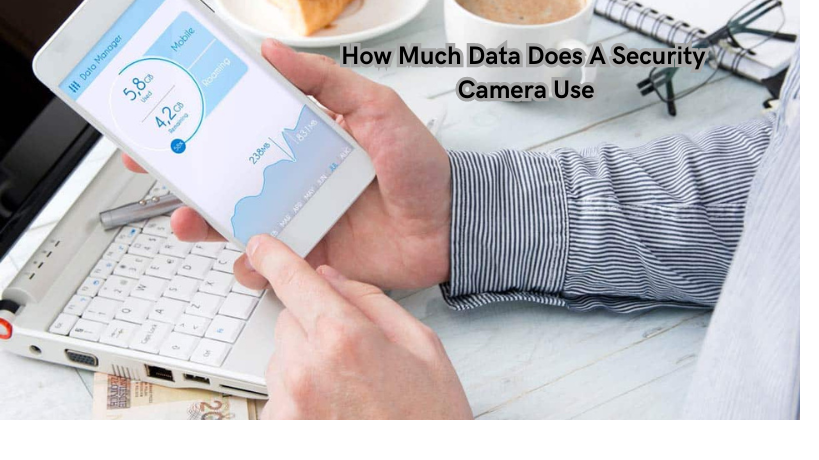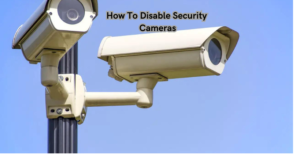How Much Data Does A Security Camera Use? Security cameras have become an integral part of modern society, with their presence being seen virtually everywhere – from homes and offices to public places like streets and shopping centers. These cameras play a crucial role in providing surveillance, ensuring safety, and deterring crime. With the advancement in technology, security cameras have evolved from traditional analog systems to digital IP-based systems.
This has significantly increased the amount of data these cameras produce and consume. As a result, there is a growing concern among users about how much data these cameras use and its impact on their internet bills. In this article, we will explore the factors that affect data usage in security cameras and provide tips on how to manage it.
Data Usage Factors
There are several factors that determine the amount of data consumed by a security camera. These include:
Resolution and Frame Rate
Resolution refers to the number of pixels in an image, while frame rate is the number of frames captured per second. These two factors have a significant impact on data usage as higher resolutions and frame rates produce more detailed and smoother footage, therefore requiring more data. For example, a 720p camera set at 30 frames per second will use less data compared to a 1080p camera set at 60 frames per second.
Also, it’s important to note that higher resolutions and frame rates are not always necessary for all security situations. For instance, a lower resolution and frame rate may be sufficient for monitoring an indoor area with minimal movement compared to a high-traffic outdoor location.
Frame rate and Motion Detection
The frame rate also plays a role in motion detection, which is an important feature of security cameras. A higher frame rate allows for more accurate motion detection and reduces the chances of missing any critical events. However, this also means that more data will be consumed as each frame needs to be analyzed for motion.
This is where adjusting the frame rate and motion detection sensitivity can help manage data usage. By setting a lower frame rate and adjusting the sensitivity, the camera will only capture and record footage when significant movement is detected, reducing unnecessary data consumption.
Compression
Compression is another factor that affects how much data a security camera uses. It refers to the process of reducing the file size of footage without compromising its quality. Most modern security cameras use efficient compression algorithms, such as H.264 or H.265, to reduce data usage while maintaining high-quality footage.
It’s essential to choose a camera with good compression capabilities and regularly update its firmware to ensure optimal performance. Additionally, some cameras offer the option to adjust compression settings, allowing users to strike a balance between data usage and footage quality.
Live Streaming vs Recorded Footage
Live streaming, where the camera continuously streams footage to a remote location for real-time monitoring, consumes more data compared to recorded footage. This is because live streaming requires a constant stream of data, while recorded footage only uses data when it’s being accessed or downloaded.
Therefore, it’s recommended to limit live streaming to times when active monitoring is necessary and switch to recorded footage for regular surveillance. This can significantly reduce data usage and help manage internet bills.
Average Data Usage
The average data usage of a security camera varies depending on the factors mentioned above and can range from 1GB to 5GB per day. A higher-resolution camera with a higher frame rate and continuous live streaming will consume more data compared to a lower resolution, lower frame rate, and recorded footage.
For example, a 1080p camera set at 30 frames per second and live streaming for 8 hours a day can use approximately 3GB of data. On the other hand, the same camera with similar settings but only recording motion-activated events may only consume around 1GB.
It’s essential to consider these factors when choosing a security camera and adjust settings accordingly to manage data usage effectively. This is especially important for those with limited data plans or those using cellular networks for their cameras.
Can You Reduce Data Usage?
Yes, there are several ways to reduce data usage without compromising the effectiveness of your security camera. These include:
- Adjusting resolution and frame rate: As mentioned earlier, lower resolutions and frame rates will consume less data.
- Utilizing motion detection: By setting the camera to only record when motion is detected, unnecessary data usage can be reduced.
- Limiting live streaming: When possible, limit live streaming to times when active monitoring is necessary and switch to recorded footage for regular surveillance.
- Regularly updating firmware: Keeping the camera’s firmware up to date can improve its efficiency and reduce data usage.
- Using efficient compression: Choosing a camera with good compression capabilities and adjusting settings can significantly reduce data usage.
- Monitoring data usage: It’s essential to regularly monitor data usage and adjust camera settings accordingly to manage data consumption effectively.
Why is Managing Data Usage Important?
Managing data usage is crucial for several reasons. Firstly, it can help avoid expensive internet bills, especially for those with limited data plans. By understanding the factors that affect data consumption and implementing strategies to reduce it, users can save money on their monthly bills.
Secondly, managing data usage can also improve the overall performance and efficiency of security cameras. Excessive data usage can cause network congestion and slow down internet speeds, affecting the quality of live streaming or even causing delays in motion detection.
Lastly, managing data usage is essential for those using cellular networks for their security wireless cameras. These networks often have data caps and exceeding them can result in additional charges or reduced internet speeds.
Also, by reducing data usage, users can extend their camera’s battery life and minimize the need for frequent charging or replacing batteries.
Should You Always Aim for the Lowest Data Usage?
While reducing data usage is important, aiming for the lowest possible usage may not always be ideal. It’s crucial to strike a balance between data consumption and the effectiveness of your security camera.
For example, setting a low frame rate or resolution may result in poor image quality, making it difficult to identify individuals or details in the footage. Similarly, setting motion detection sensitivity too low may result in missed critical events.
Therefore, it’s essential to consider the specific needs and requirements of your surveillance system and adjust settings accordingly. Regularly monitoring data usage and making adjustments as needed can help strike a balance between data consumption and camera performance.
Mistakes to Avoid
When trying to manage data usage, there are common mistakes that people make, resulting in unexpected high bills or compromised camera performance. These include:
- Not considering all factors: It’s important to consider all the factors that can affect data usage before choosing a security camera or adjusting settings.
- Setting extreme low resolutions/framerates: While reducing resolution and frame rate can save data, setting it too low can compromise the effectiveness of your camera.
- Forgetting to update firmware: Regularly updating firmware is essential for optimizing performance and managing data usage.
- Overlooking motion detection settings: Setting motion detection sensitivity too high or too low can result in unexpected data consumption or missed events.
- Not monitoring data usage: Regularly checking data usage and making adjustments accordingly is key to effectively managing it.
- Not using compression efficiently: Choosing a camera with good compression capabilities and adjusting settings can significantly reduce data usage.
By avoiding these mistakes and implementing the strategies mentioned above, users can effectively manage their security camera’s data usage while maintaining its performance.
Contact Kouland Technology, inc for Professional Camera Installation
To ensure optimal performance and efficient data usage, it’s recommended to consult a professional camera installation company. Kouland Technology, inc offers expert installation services for home security cameras, surveillance systems, and other electronic devices.
Our team of experienced technicians will assess your needs and provide a customized solution for camera placement, wiring, and monitoring.
With our professional installation service, you can rest assured that your cameras are set up properly and functioning seamlessly. We use high-quality materials and equipment to ensure long-lasting performance and reliability.
In addition to installation, we also offer training for using the camera system and provide ongoing technical support. Our goal is to help you feel confident in your home security and give you peace of mind knowing that your property is protected.
Don’t compromise on the safety of your home or business. Contact Kouland Technology, inc today for professional camera installation services.
FAQs
How much data does a wireless security camera use for video footage?
A wireless security camera’s data usage largely depends on the video quality and camera resolution. On average, daily data consumption can range from 1 to 2 gigabytes (GB) for standard definition video footage. However, if the cameras are set to higher resolutions or are always recording, this can significantly increase to over 60GB of data per month.
Does the quality of video affect the data usage of my WiFi security camera?
Yes, video quality has a direct impact on the amount of data used by a WiFi security camera. High-definition (HD) video footage requires more data compared to standard definition (SD) due to the higher level of detail captured. Additionally, if the camera also records audio data, this can further contribute to higher data usage.
Can motion detection settings on my wireless security cameras reduce data usage?
Motion detection is an effective way to manage the data usage of your wireless security cameras. By configuring cameras to only record or transmit video and audio data when motion is detected, you can significantly reduce unnecessary data consumption, as opposed to continuous recording which results in much higher data usage.
What factors should I consider to manage the data usage of my wireless security system effectively?
To manage the data usage of your wireless security system efficiently, consider factors such as camera resolution, video quality settings, and the use of motion detection features. Lowering the resolution and opting for motion-activated recording can help minimize data consumption. Remember that the number of cameras and their individual settings will also influence the overall security camera data usage.
Conclusion
In conclusion, managing data usage is crucial for effective and efficient use of security cameras. By considering all factors that can affect data consumption and implementing strategies to reduce it, users can avoid expensive bills, improve camera performance, and extend battery life.
It’s important to strike a balance between data usage and the effectiveness of your camera by regularly monitoring data usage and adjusting settings accordingly.
By avoiding common mistakes and utilizing techniques such as adjusting resolution, utilizing motion detection, and regularly updating firmware, users can effectively manage data usage while maintaining the quality of their surveillance system.
With proper management, security cameras can provide reliable protection without causing unnecessary strain on internet resources or budget constraints.